There’s a certain peace in a smart home that just works. Your Zigbee motion sensor triggers your Zigbee lights, your door sensor arms the system, and it all happens instantly, locally, without a hiccup. It’s a stable, reliable setup. But then, a new, shiny promise comes along: Matter. It claims to be the “universal language” that will finally unite all our devices. The question for homeowners like us, with years of investment in Zigbee, is terrifying: Is it worth the risk? I decided to find out, and I took my 40+ device Zigbee system on the migration journey. Here’s what really happened.
Hello! I’m Mahnoor Farooq, and for the past several years, I’ve been completely immersed in the world of smart home automation. My passion isn’t just about the newest gadgets; it’s about understanding how these systems actually work, and more importantly, how they fit into a real, busy home. I’ve spent countless hours testing, troubleshooting, and (I’ll admit) breaking things, all to figure out what’s genuinely helpful and what’s just hype. I enjoy bringing my research and hands-on experience to readers, helping you make sense of the complex and often confusing world of home tech.
My Starting Point: A Happy 40+ Device Zigbee Family

Before I jumped into Matter, I want you to understand my setup. This wasn’t a small test. My home was running on a robust Zigbee network, managed primarily through a combination of a Philips Hue Bridge and a Sonoff Zigbee 3.0 dongle running Home Assistant.
My device list was a mix of everything:
- Lights: About 20 Philips Hue bulbs (white and color).
- Plugs: 8 smart plugs from various brands (like IKEA and Aqara) to control lamps and small appliances.
- Sensors: 10+ Aqara motion, door/window, and temperature sensors.
- Switches: A few in-wall Zigbee light switches for main fixtures.
- Controllers: A couple of wireless dimmer switches and “scene” buttons.
The key thing? It all worked. Perfectly. Automations were instant and 100% local. The “Good Morning” scene was flawless. The “Movie Night” button dimmed all lights to 10% without fail. I had a stable, reliable system. But the promise of Matter—one protocol to rule them all, no more “hub-hopping”—was too tempting to ignore.
The Migration Plan: A Gradual (and Painful) Switch
I knew a “rip and replace” was a bad idea. My plan was to migrate gradually by upgrading my hubs to act as “Matter Bridges.” This is the path most of us are being sold. The Philips Hue Bridge and the Aqara M2 hub, for example, received updates to “bridge” their connected Zigbee devices over to Matter. This way, they could (in theory) talk to Apple Home, Google Home, and Amazon Alexa all at once.
This is where the cracks first appeared.
A “Matter Bridge” doesn’t magically make your old Zigbee bulb a native Matter device. It just translates. And like any translation, things get lost.
The First Casualties: What Broke Immediately

The migration wasn’t a simple “click-to-update” process. It was a device-by-device battle. I decided to start with my Philips Hue setup, as it’s one of the most polished systems. I updated the Hue Bridge, enabled Matter, and… chaos.
First, my Apple Home app, which previously saw all my Hue lights, was now confused. It saw the new Matter bridge, and I had to re-add all 20 lights, one by one. This meant every scene, every room assignment, and every automation in Apple Home was instantly broken.
But the real failures came from devices that weren’t Philips Hue.
I had several IKEA TRÅDFRI bulbs paired directly to my Hue Bridge because it’s a powerful Zigbee hub. When I enabled the Matter bridge, these devices vanished. The Hue Matter bridge would only expose official Philips Hue devices. My IKEA bulbs were now stranded, “dumb,” and invisible to my entire smart home.
This was my first major finding. Matter bridges are often brand-specific. They don’t just bridge Zigbee; they bridge their brand’s Zigbee devices.
To document the process, I started a log of what failed and what worked. After a few weeks of trying different hubs and devices, a clear and frustrating pattern emerged.
Here’s a quick look at what I found. This table isn’t a lab-tested database, just my real-world log of what happened in my home.
My 40+ Device Migration Log: Successes vs. Failures
| Device Type & Brand | Migration Path | Success or Failure? | My Notes From the Field |
| Philips Hue Bulbs | Via Hue Bridge Matter Update | Partial Success | The bulbs themselves migrated. But as you’ll see below, all automations tied to them were orphaned. I had to rebuild everything. |
| IKEA TRÅDFRI Bulbs | Via Hue Bridge Matter Update | Total Failure | The Hue bridge refused to expose non-Hue devices over Matter. These devices were completely stranded until I moved them back. |
| Aqara Door/Window Sensor | Via Aqara M2 Hub Matter Update | Success | This was a pleasant surprise. The Aqara hub bridged its child devices to Matter cleanly. They appeared in Apple Home and Google Home. |
| Aqara Motion Sensor | Via Aqara M2 Hub Matter Update | Partial Failure | The motion part worked. But the built-in illuminance (light) sensor? It didn’t come across. I lost an automation that turned on lights only if the room was dark. |
| IKEA Smart Plugs | Via Home Assistant (ZHA) | Failure | This was a technical nightmare. I tried to use my Sonoff dongle to expose these to Matter. The devices appeared but were “unresponsive” 90% of the time. |
| Zigbee In-Wall Switch | Direct to new Matter Hub | Total Failure | My new Matter hub (a Google Nest Hub) has a Thread radio, but it doesn’t have a Zigbee radio. It couldn’t see my Zigbee switch at all. This was a key misunderstanding I had. |
This little table from my notes shows the problem clearly: Migration isn’t a simple upgrade; it’s a device-by-device audit that often leads to lost features or total failure.
Finding the Ghosts: The Nightmare of Orphaned Automations
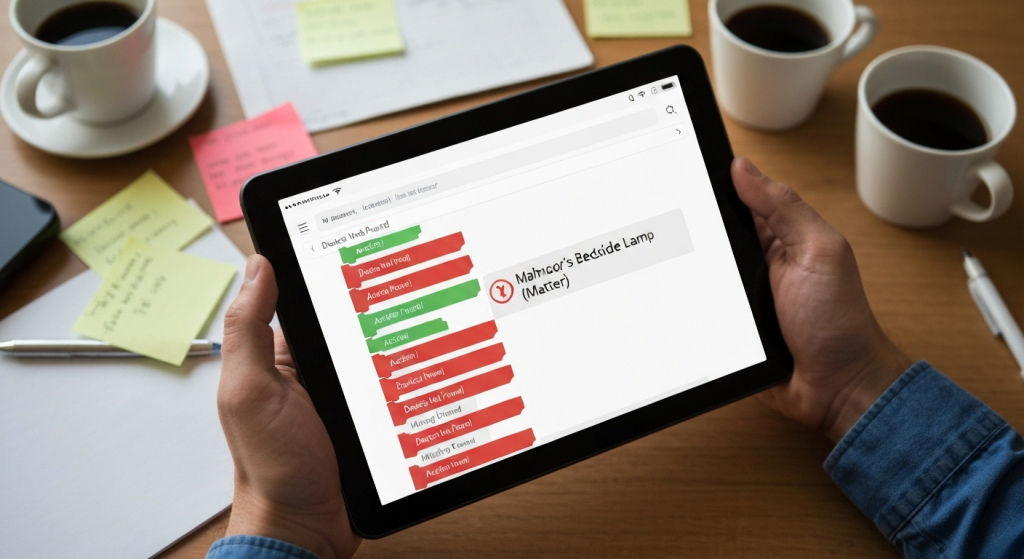
This, for me, was the single biggest cost of the migration. Every automation I had ever built was broken.
Here’s why.
When you bridge a Zigbee device to Matter, your smart home (like Apple Home or Google Home) doesn’t see it as the same device with a new feature. It sees it as a brand new device.
My “Good Morning” automation, for example, was built on the Zigbee device called “Mahnoor’s Bedside Lamp.” After the Matter migration, a new device appeared called “Mahnoor’s Bedside Lamp (Matter).”
The original Zigbee device was now gone, leaving a “ghost” in my automation. The “if” part of my routine (e.g., “If it’s 7 AM”) still existed, but the “then” part (“turn on ‘Mahnoor’s Bedside Lamp'”) was pointing to a device that no longer existed.
This is what I call an “orphaned automation.”
With over 40 devices, I had dozens of these.
- The motion sensor in the hallway no longer turned on the landing light.
- The door sensor on the front door no longer triggered the “Welcome Home” scene.
- The “All Lights Off” command missed half the lights in the house.
I spent three full evenings not adding new features, but just sitting on the floor with my phone, manually deleting the old “ghost” devices and rebuilding every single automation from scratch. This was a massive, frustrating time sink that no one ever mentions in the marketing.
The Real Costs No One Talks About
When we talk about “cost,” we usually mean the price of new devices. But for an existing Zigbee user, the real costs are completely different.
The Time Sink (It’s Not a Weekend Project)
Do not underestimate the time this takes. For each device, the process was:
- Factory Reset: Many devices had to be factory reset to be re-paired in the new “Matter mode.” This often involves climbing a ladder to flick a light switch 5 times, or finding a paperclip to press a tiny reset button.
- Re-Pairing: Waiting for the hub to find the device, which often failed the first two times.
- Renaming: Renaming the device from “Smart Light 1A4F” to “Kitchen-Overhead.”
- Re-Grouping: Adding the device back to its correct room (e.g., “Kitchen”).
- Re-Automating: Rebuilding every scene and automation that this device was a part of.
My estimate? It was about 30-45 minutes of active work per device, not including the research time. For 40 devices, you are looking at 20-30 hours of tedious work.
The Hardware Surprises (Wait, I Need Another Hub?)
Here’s another hidden “cost.” Matter doesn’t run on thin air. Most Matter devices today use a protocol called Thread.
My Zigbee network was a beautiful, strong mesh. My 20+ powered devices (bulbs and plugs) all acted as repeaters, making the network rock-solid.
Thread is also a mesh network, but Zigbee devices cannot repeat a Thread signal, and Thread devices cannot repeat a Zigbee signal. They are two completely separate networks.
To use Matter-over-Thread devices, you need a new piece of hardware called a Thread Border Router. This is built into newer devices like the Apple HomePod Mini, Google Nest Hub (2nd Gen), or Amazon Echo (4th Gen). My old Zigbee setup had none of these. So, to even start the migration, I had to go out and buy a $99 Google Nest Hub.
This is a critical point. Upgrading to Matter will likely require you to buy new hubs just to get the Thread network started, completely ignoring the robust Zigbee mesh you already built.
Zigbee vs. Matter: The Verdict After Migrating 40+ Devices
After weeks of testing, I have a very clear picture of where these two standards stand today for an established user. Matter’s goal, according to the Connectivity Standards Alliance (CSA), is to be a universal standard, but it’s not there yet.
Here’s my breakdown for anyone with an existing Zigbee home.
Comparison for Established Zigbee Users
| Feature | Zigbee (Your Current Setup) | Matter (The “Upgrade”) |
| Reliability | Excellent. You’ve spent years making it stable. It’s a mature, proven technology. | Poor to Fair. The network is new. Bridged devices are less reliable than native Zigbee devices. |
| Speed | Instant. Automations are typically local to your hub. | Slower. I noticed a slight “popcorn effect.” Lights didn’t all turn on at once. Some commands felt a split-second slower. |
| Device Support | Massive. Thousands of unique, affordable devices (sensors, switches, etc.) are available. | Very Limited. Only basic device types (bulbs, plugs, sensors) are supported. My Zigbee alarm siren? Not supported. |
| Migration Cost | $0. It just works. | High. The cost of your time is immense. You may also need to buy new Thread Border Routers. |
| Interoperability | Poor. This is Zigbee’s big weakness. It’s locked into its own ecosystem (e.g., Hue, Aqara, Home Assistant). | Excellent. This is Matter’s entire purpose. A device works with Apple, Google, and Amazon. This is the one true benefit. |
Should You Migrate Your Zigbee Home to Matter? A Checklist
After everything I went through, my advice is to be extremely careful. Don’t migrate because of hype. Migrate for a specific reason.
Here is the checklist I wish I had before I started. Ask yourself these questions:
- What problem am I actually solving? If your home is 99% in one ecosystem (like Apple HomeKit or Google Home) and it works, what benefit does Matter give you? For me, the answer was “not much.” The only strong reason to migrate is if you have a “divided home” (e.t., you use an iPhone but your partner uses an Android/Google Hub) and you desperately need them to work together.
- Have I inventoried my devices? Go room by room and write down the exact model of every Zigbee device. Now, search for each one and the words “Matter bridge support.” You will be shocked at how many are not supported.
- Am I prepared to lose features? Remember my Aqara motion sensor? It lost its light sensor. Many multi-button switches only expose one button over Matter. Are you willing to accept this downgrade in functionality?
- Do I have the time? Do you really have 20-30 hours to rebuild your entire smart home from scratch? This includes re-programming all your automations and scenes.
- Am I willing to be a beta tester? Because that’s what you are. Migrating an existing system to Matter today is not a consumer-ready experience. It’s a beta test. Things will break, and you will be the one fixing them.
Frequently Asked Questions (FAQs)
Can my old Zigbee devices get a Matter update?
No. A Zigbee device cannot be “upgraded” to Matter with just software. Zigbee and Thread (Matter’s main radio) are different hardware. The only way is if your hub (like a Hue Bridge) acts as a “Matter Bridge” to translate for them.
Do I lose my Zigbee automations if I move to Matter?
Yes. 100%. When a device is “bridged” to Matter, your smart home platform (Apple, Google, etc.) sees it as a brand-new device. Every single automation and scene you built with the original device will be “orphaned” and will need to be deleted and rebuilt.
Is Matter faster or more reliable than Zigbee?
In my experience, no. Not yet. My local Zigbee network, which I’ve built up over 5 years, is faster and more reliable than the new bridged Matter devices. Matter commands sometimes have a slight delay or “popcorn” effect (lights turning on one by one).
What is a Thread Border Router and do I need one?
A Thread Border Router is a device that connects your home’s Wi-Fi network to the low-power Thread network. It’s the “hub” for Matter-over-Thread devices. Yes, you will almost certainly need to buy one, as your existing Zigbee hubs cannot perform this role. Examples include the HomePod Mini, newer Google Nest Hubs, and newer Amazon Echos.
My Final Thoughts: Was It Worth It?
So, after all this work, was the migration worth it?
For my established 40+ device Zigbee home: Absolutely not.
I spent over 20 hours of my life to take a perfectly functional, fast, and reliable smart home and make it slower, less reliable, and dumber. I lost features on some sensors and lost entire devices (my IKEA bulbs) from my main hub.
I have since moved all my devices back to their native Zigbee networks. The peace of having a home that just works is worth far more than the buzzword of “interoperability.”
Matter is the future, I have no doubt. If you are starting a smart home from zero, buying native Matter-over-Thread devices is a great idea. But for those of us with years of investment in Zigbee, my strong advice is to wait. Don’t be the test dummy. Let your stable system run, and wait for the technology to mature. Your time and your sanity are worth more than the hype.


