Coming up with new blog topic ideas is a constant challenge. We all know the feeling of staring at a blank screen, waiting for inspiration. The common advice? “Just use an AI.” It sounds easy. But in my experience, this advice is often a trap. You ask for ideas and get a list of the most boring, generic, and overused topics on the planet. “Top 10 Tips for X,” “The Ultimate Guide to Y,” “Why Z is Important.” It’s content that no one wants to read, and Google doesn’t want to rank.
As a blogger and content creator, I’m not looking for a robot to do my job. I’m looking for a sparring partner. I need a tool that can help me find fresh angles, dig into real user problems, and spark an idea that I’m actually excited to write about. Most AI tools just give me a list of what’s already been written. That’s not ideation; it’s repetition.
So I decided to run an experiment. I took four different types of AI ideation tools and gave them the exact same prompts. I wanted to see which one—if any—could give me genuinely usable results. “Usable” for me means an idea with a clear angle, a specific audience, and a spark of originality. Here’s the breakdown of what I found.
About the Author: Mahnoor Farooq has been exploring and writing about Creative AI Tools Experiments for years, bringing research, cultural context, and clear explanations to readers. Having worked in the content space for over five years, I’ve spent countless hours testing what actually works versus what’s just hype. My passion is finding practical ways to use these new tools to be more creative and helpful, and I’m excited to share what I’ve learned with you.
The Setup: My Testing Method and What I Looked For

To make this a fair fight, I needed a clear and consistent testing process. My goal wasn’t just to see which tool gave the most ideas, but which one gave the best ideas.
The Tools I Tested
I didn’t want to just test four brand-name tools. Instead, I tested four archetypes of tools that you’re likely to encounter.
- Tool A: The All-Rounder (The “ChatGPT” Type): This is the large language model everyone uses. It’s a jack-of-all-trades, smart, and can talk about anything.
- Tool B: The SEO-Driven Tool (The “Analyzer” Type): This tool is built around keywords. Its main job is to find topics with high search volume and low competition.
- Tool C: The Marketing Copy Tool (The “Salesperson” Type): This tool is designed to write ad copy, product descriptions, and catchy headlines. Its focus is on conversion.
- Tool D: The Simple Brainstormer (The “Notepad” Type): This is a more basic, free-to-use generator. It’s less complex but also less opinionated.
The Prompts I Used
I fed each of these four tools the exact same three prompts to see how they would handle different levels of specificity.
- Prompt 1 (Broad): “Give me blog topic ideas for a ‘digital marketing’ blog.”
- Prompt 2 (Niche): “Give me blog topic ideas for a blog about ‘sustainable indoor gardening for apartment dwellers.'”
- Prompt 3 (Angle-Based): “Give me 5 ‘versus’ article ideas comparing ’email marketing’ and ‘social media marketing’ for small businesses.”
My Scoring System: What Makes a “Usable” Idea?
I rated each tool’s output on a simple scale. This wasn’t about the quantity of ideas. One great idea beats one hundred bad ones.
- Creativity (Score 1-5): Is this a fresh angle, or is it the same topic I’ve seen on 20 other blogs?
- Relevance (Score 1-5): Did it understand the prompt? Are the ideas a good fit for the target audience?
- “Usable” Factor (Yes/No): The big one. Could I take this idea and start outlining an article right now? Does it solve a specific problem or answer a specific question?
The Test Results: A Tool-by-Tool Breakdown
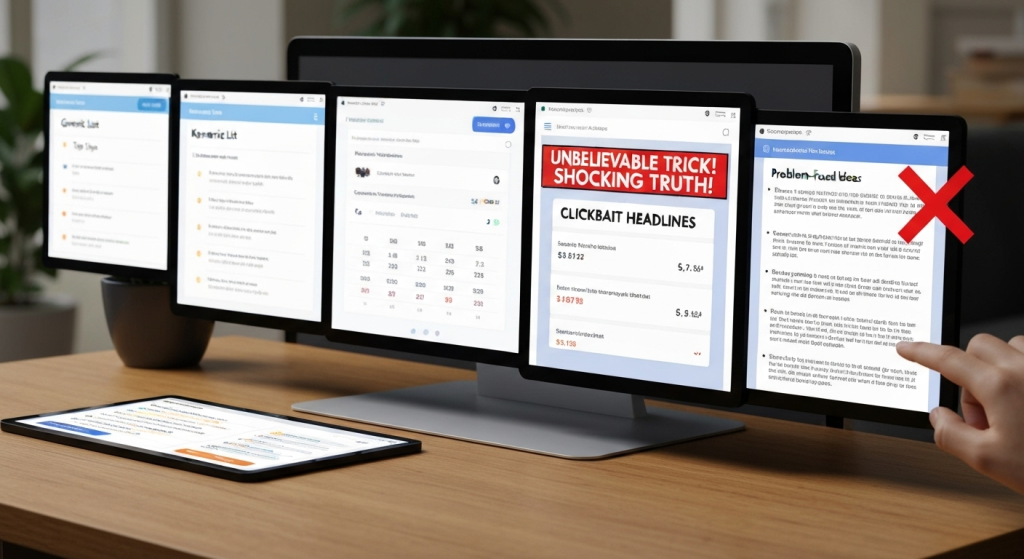
Here’s the thing: three of the four tools failed my test. They gave me lists, but they didn’t give me ideas.
Tool A: The All-Rounder (The “ChatGPT” Type)
This tool was fast, confident, and very thorough. It gave me exactly what I asked for: a list of blog topic ideas. And that was the problem.
Prompt 1 (Digital Marketing):
- “The Ultimate Guide to SEO in 2025”
- “Why Content Marketing is King”
- “Top 10 Social Media Strategies”
- “How to Create a Digital Marketing Budget”
Analysis:
These are not blog post ideas. These are categories. “The Ultimate Guide to SEO” isn’t an article; it’s an entire book. In my five years of writing, I’ve learned that topics this broad are impossible to cover well and they don’t serve a specific user need. A user isn’t searching for “Why Content Marketing is King”; they’re searching for “how to get my first 3 clients with content marketing.” This tool gave me topics for a 101 textbook, not a helpful blog.
Prompt 2 (Niche Gardening):
- “Best Indoor Plants for Apartments”
- “How to Water Your Indoor Plants”
- “Choosing the Right Soil for Sustainable Gardening”
- “5 Benefits of Indoor Gardening”
Analysis:
Again, these are incredibly generic. “How to Water Your Indoor Plants” is a topic that has been covered ten thousand times. It shows no understanding of the sustainable or apartment dweller part of the prompt. It’s just a list of the most obvious topics possible.
| Criterion | Score (1-5) | Notes |
| Creativity | 1 | Zero originality. These are the most common topics. |
| Relevance | 4 | It understood the keywords but not the intent. |
| Usable Factor | No | I couldn’t use a single one. They are too big, too boring, or both. |
Tool B: The SEO-Driven Tool (The “Analyzer” Type)
This tool’s approach was completely different. It wasn’t trying to be creative. It was trying to find keywords. When I gave it my prompts, it didn’t give me ideas; it gave me a list of long-tail keywords and their search volume.
Prompt 1 (Digital Marketing):
- “best digital marketing agency for small business” (Vol: 1200, KD: 88)
- “what is digital marketing strategy” (Vol: 900, KD: 75)
- “email marketing vs social media” (Vol: 1500, KD: 82)
Analysis:
This is useful data, but it’s not ideation. This tool is for the second step of the process. Once I have an idea, I can use this tool to see what keywords people are using to find it. But as an idea generator? It’s a complete failure. It’s analytical, not creative. It tells me what people are searching for, but not why they are searching or what problem they need to solve.
Prompt 2 (Niche Gardening):
- “small space indoor gardening” (Vol: 500, KD: 45)
- “DIY sustainable planters” (Vol: 300, KD: 30)
- “best plants for low light apartment” (Vol: 800, KD: 50)
Analysis:
This is getting closer. “best plants for low light apartment” is a solid, focused topic. But the tool didn’t create this idea; it found it. It’s reporting on what people are already searching for. While valuable, it won’t help me find a unique angle that sets my blog apart. It encourages me to write the same article as everyone else who is targeting that keyword.
| Criterion | Score (1-5) | Notes |
| Creativity | 1 | Its job is to report, not create. |
| Relevance | 5 | It was highly relevant to the keywords. |
| Usable Factor | No | It’s a research tool, not an idea partner. It’s a map, not a destination. |
Tool C: The Marketing Copy Tool (The “Salesperson” Type)
This tool was all about flash. It’s designed to write things that get clicks, and its suggestions reflected that. The ideas felt more like clickbait headlines for thin content.
Prompt 1 (Digital Marketing):
- “This One SEO Trick Will Change Your Business Forever”
- “Stop Wasting Money on Social Media. Do This Instead.”
- “The 5 Digital Marketing Mistakes You’re Probably Making”
Analysis:
This is the “content-for-content’s-sake” trap. The ideas sound catchy, but they’re hollow. They are based on formulas, not substance. “The 5 Mistakes” is a tired format that rarely delivers real value. “This One Trick” is a classic clickbait headline that I would never use on a blog I want people to trust. This tool is trying to sell the article, not come up with a helpful one.
Prompt 3 (Versus Article):
- “Email vs. Social: Which Is the True King of ROI?”
- “Why Email Marketing CRUSHES Social Media Every Time”
- “Social Media is Dead? Why Smart Businesses Choose Email”
Analysis:
This is a perfect example of the tool’s flaw. It created extreme, exaggerated angles. It’s not interested in a helpful, nuanced comparison. It’s interested in a hot take. This might work for a social media post, but it’s a terrible foundation for a trustworthy, in-depth blog post.
| Criterion | Score (1-5) | Notes |
| Creativity | 3 | The wording was creative, but the concepts were shallow. |
| Relevance | 3 | It kept trying to create conflict or sell something. |
| Usable Factor | No | I would not build my blog’s reputation on these thin, click-focused topics. |
The “Winner”: Tool D (The Simple Brainstormer) + A Human Process
This is where everything changed. The fourth tool, a very simple and free generator, was… also bad. On the first try, it gave me the same generic junk as Tool A.
Prompt 2 (Niche Gardening):
- “Top 10 Indoor Plants”
- “How to Make Compost”
- “Watering Your Garden”
I was ready to give up. But then I remembered: this tool isn’t a magic box. It’s a collaborator. The problem wasn’t just the tool; it was my prompt. “Give me blog topic ideas” is a lazy prompt.
So, I tried a different approach. I started a conversation.
My Follow-up Prompt: “That’s boring. What are the real problems apartment gardeners have? Like ‘no space’ or ‘no light’ or ‘killing plants’.”
This is what the simple tool gave me back:
- “The ‘No-Sunlight’ Garden: 5 Plants That Actually Thrive in a Dark Apartment”
- “Vertical Gardening Hacks: How to Grow Food When You Have Zero Floor Space”
- “The ‘Brown Thumb’ Guide: 5 ‘Unkillable’ Sustainable Plants for Beginners”
- “DIY Self-Watering Planters You Can Make from Recycled Bottles”
- “Composting for Apartments: How to Do It Without the Smell or the Mess”
This was it. These were usable. “The ‘No-Sunlight’ Garden” is a fantastic angle. “Composting for Apartments: How to Do It Without the Smell” is a brilliant, problem-focused topic that a real person would search for.
The winner wasn’t the tool. It was the process. The tool was just a simple mirror. By giving it a better prompt—one focused on problems, not topics—I got high-quality, usable ideas.
| Criterion | Score (1-5) | Notes |
| Creativity | 4 | The final ideas, after my follow-up, were very creative and specific. |
| Relevance | 5 | They were hyper-relevant to the audience’s problems. |
| Usable Factor | Yes! | I could start outlining any of these five articles today. |
What This Test Taught Me About AI and Creativity

This experiment confirmed something I’ve learned over my career: AI is a powerful lever, but you still have to be the one pulling it. The quality of the output is a direct reflection of the quality of the input.
AI Is a Problem-Solver, Not an Idea-Haver
The big “Aha!” moment was shifting my prompts from “What should I write about?” to “What problems can I solve?”
- Bad Prompt: “Blog ideas about email marketing.”
- Good Prompt: “What are the top 3 frustrations small business owners have with Mailchimp?”
- Bad Prompt: “Topics for a travel blog.”
- Good Prompt: “What are the common mistakes first-time solo travelers make in Japan?”
When you ask AI to think about problems, frustrations, myths, or mistakes, it stops giving you generic textbook chapters and starts giving you specific, angle-driven article ideas.
How to Actually Get Usable Blog Topics from Any AI
You don’t need a fancy, expensive tool. You need a better process. Here is the step-by-step method I now use, which works with almost any free AI tool.
- Define Your Audience and Their “One Big Problem.” Before you even open the AI, get specific.
- Audience: “New freelance writers.”
- Problem: “They don’t know how to find their first client.”
- Brainstorm Problem Prompts. Feed these to your AI tool.
- “What are the biggest fears new freelance writers have?”
- “What are the most common bad habits that stop writers from getting clients?”
- “What’s a common ‘myth’ about finding freelance clients?”
- “What’s a controversial opinion about using Upwork or Fiverr?”
- Use “Transformer” Prompts to Refine. Take the AI’s first (probably generic) list and ask it to change it.
- “Turn this list of topics into catchy ‘how-to’ guides.”
- “Rephrase these ideas for an expert audience.”
- “Take this topic: ‘Finding Clients.’ Now give me 5 article ideas about mistakes people make.”
- Focus on Specific Angles. Use these frameworks to get unique ideas.
- The “Myth vs. Reality” Angle: “Myth: You Need a Huge Portfolio. Reality: How to Get a Client with Just 2 Samples.”
- The “Specific Problem” Angle: “What to Do When a Client Says ‘Your Price is Too High’.”
- The “Case Study” Angle: “I Tried 3 Different Pitching Methods: Here Are the Results.”
Your Experience is the Real “Magic”
Here’s the most important part. AI can’t create content that shows real, first-hand experience. Google’s entire quality system, known as E-E-A-T (Experience, Expertise, Authoritativeness, Trustworthiness), is built to reward content that comes from a real person who has actually done the thing they are writing about.
You can read Google’s own documentation on creating helpful, reliable, people-first content. The key takeaway is that they want to reward content that “clearly demonstrates first-hand expertise and a depth of knowledge.”
An AI can’t do that. It can’t tell a personal story. It can’t share a real-world mistake it made. It can’t show a screenshot of its own results. That’s your job. The AI’s job is to give you a starting line. Your experience is what lets you run the race and win.
Frequently Asked Questions (FAQs)
Which AI tool is best for blog topic ideas?
The best “tool” is a good process. As my test showed, even a simple, free tool like ChatGPT or Google’s Gemini can produce amazing ideas if you stop asking for “topics” and start asking about “problems,” “frustrations,” and “myths.”
Can AI really be creative?
AI is a creative partner, not a creative source. It is brilliant at making connections and brainstorming variations at a speed a human can’t. But it needs your human spark, your direction, and your real-world experience to guide it.
How do I avoid getting generic blog topics from AI?
Be more specific. Don’t ask, “Give me ideas for a fitness blog.” Ask, “What are the 5 biggest excuses people give for not going to the gym, and what’s a good counter-argument for each?”
Will Google penalize me for using AI to find topics?
No. Google does not care how you get an idea. It only cares about the quality of the final article you publish. As long as you use the idea to write a helpful, original article based on your own experience and expertise, you are following their guidelines.
Conclusion: Your Brain is Still the Most Important Tool
After testing these four tools, my conclusion is clear: AI is not a magic solution for blog topic ideas. It’s a powerful but dumb assistant. It needs a smart manager (you) to give it clear instructions.
The tools that promised to find keywords (Tool B) or write catchy headlines (Tool C) were just distractions. They were trying to do the wrong job. The giant, all-powerful tool (Tool A) was too lazy and gave me the most obvious answers.
The winner was the simplest tool, after I changed my approach. By focusing my prompts on the real, human problems of my audience, I unlocked a list of genuinely usable, exciting article ideas.
So, stop asking AI for “topics.” Start telling it about your audience’s problems. Use it as a sparring partner to refine your own unique angles. The ideas are in there; you just have to ask the right questions.

