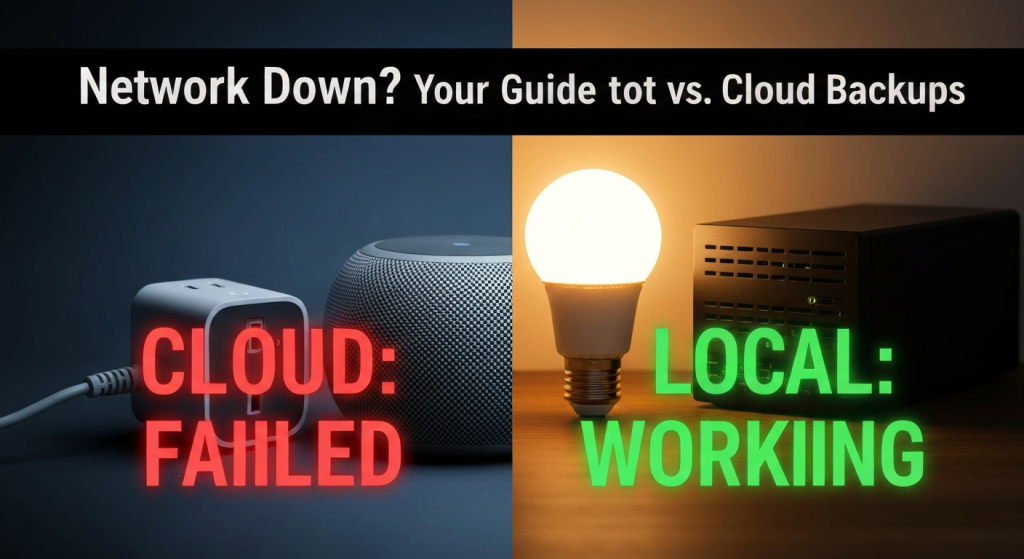It’s a feeling we all know: the power flickers, or the Wi-Fi icon on your phone suddenly shows an exclamation point. The internet is down. Usually, it’s just an annoyance. You can’t stream your show or check your email. But if you’ve built a smart home or rely on network backups, that feeling can quickly turn to panic. Will my lights work? Can I access my work files? Am I suddenly locked out of my own home’s “smart” features?
This anxiety is real, especially for remote homeowners or anyone living in an area with spotty internet. The big question is: when the connection to the outside world is cut, which parts of your digital life keep running, and which ones freeze completely?
Hi, I’m Mahnoor Farooq. For the past five years or so, my work has revolved around Smart Home Automation. I’ve spent countless hours exploring, testing, and setting up these systems, trying to understand what makes them truly helpful. My passion is digging into the “why” behind the tech and explaining it in a way that makes sense for everyone. I’ve lived through these outages and have become a firm believer that a “smart” home is only truly smart if it isn’t helpless the moment the internet drops.
In this post, I’m going to walk you through the real-world difference between local and cloud-dependent systems. We’ll cover both your data backups and your smart home automations, based on hands-on tests I’ve run by doing the one thing everyone dreads: I intentionally unplugged my internet.
The Great Divide: What “Local” vs. “Cloud” Really Means
Before we get to the tests, let’s clear up the two main philosophies in the smart home and data world. This is the single most important concept to grasp.
Cloud-Dependent: The “Brain” is Far Away
A cloud-dependent device is easy to spot. It’s often cheap, connects directly to your Wi-Fi, and is controlled by an app. When you tell your app to turn on a light, your command goes from your phone, up to the internet, to a server (the “cloud”) hundreds of miles away. That server then sends the command back over the internet to your light bulb.
- Pro: Super easy to set up. You just need the device and your Wi-Fi password.
- Con: If your internet connection fails, the path is broken. Your app can’t talk to the server, and the server can’t talk to your device. The device becomes “dumb.”
Local Control: The “Brain” is in Your House
A local control device doesn’t need the internet for its basic job. These devices often use low-power protocols like Zigbee or Z-Wave instead of Wi-Fi. They connect to a central “hub” (a small box plugged into your router) that lives inside your home.
This hub is the local brain. When you tell your app to turn on a light, the command goes from your phone (on the same Wi-Fi) directly to the hub, which tells the light to turn on. The internet is never involved for basic operations.
- Pro: It’s fast and incredibly reliable. No internet? No problem. Your lights, sensors, and automations keep working perfectly.
- Con: It requires one extra piece of hardware (the hub) and can feel a little more complex to set up at first.
My “Internet Down” Test: What Froze vs. What Survived
The best way to understand this isn’t to read a manual; it’s to see what happens in a real failure. So, I ran my own test. I went to my modem and pulled the internet cable, simulating a total outage. Then, I walked around my house and tried to use everything.
The results were immediate and crystal clear.
The Cloud-Dependent Failures (What Froze)
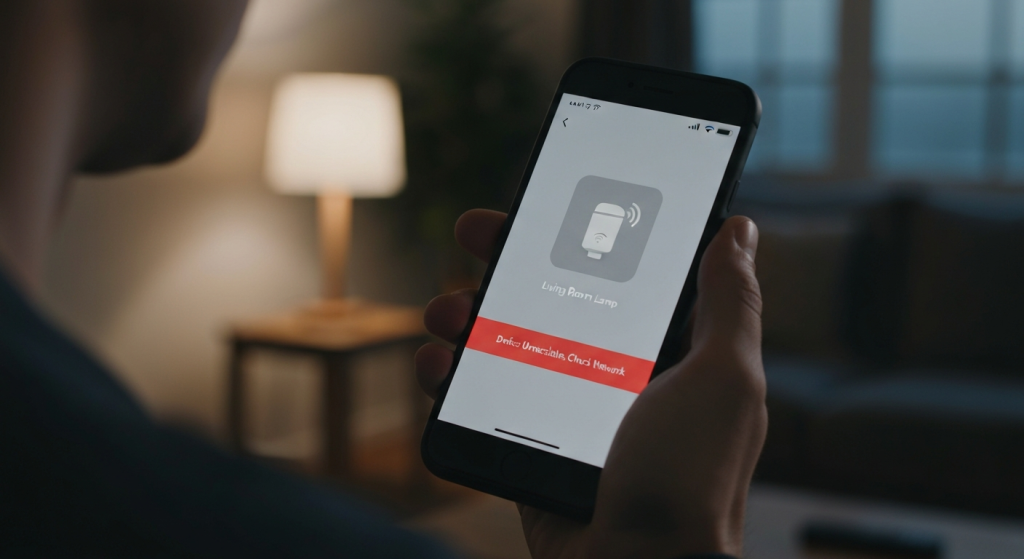
This group of devices became expensive paperweights almost instantly.
- Most Wi-Fi Smart Plugs: The plugs I had connected directly to my Wi-Fi (from various popular brands) were totally unresponsive. The app just spun, “Searching for device.” I couldn’t even control them from the wall switch in some cases, as they were “locked” in their last state.
- Cloud-Based Voice Assistants: My Google Home and Alexa speakers were the first to go. “I’m sorry, I can’t connect to the internet right now” was the only response I got. This meant any routine I had, like “Hey Google, good night,” which turns off multiple lights, was dead.
- Some Security Cameras: My Wi-Fi-only cameras that stream directly to the cloud went black. Not only could I not see the live feed, but they also were not recording. If a real event had happened during the outage, I would have zero footage.
- Smart Thermostat: While I could still adjust the temperature at the wall (thankfully!), I lost all app control, scheduling, and smart features. It was just a “dumb” thermostat again.
The Local Control Champions (What Kept Working)

This is where I felt the relief. The systems I had built around a local hub didn’t even notice the internet was gone.
- Zigbee/Z-Wave Light Switches: Every light connected to my local hub (I use a Hubitat, but Home Assistant is another popular option) worked flawlessly. I could control them from the wall switches and, just as importantly, from the hub’s app on my phone (since my phone and hub were still on the same local Wi-Fi network).
- Local Automations: This was the biggest win. I have an automation that turns on the porch light when a motion sensor is triggered and it’s after sunset. This entire automation—sensor, logic, and switch—ran perfectly. The hub processed it all locally.
- Network Attached Storage (NAS): I’ll cover this more in a bit, but my local file backup (a NAS) was 100% accessible. I could open documents, stream videos I had stored, and save new files, all from my laptop.
Here’s a simple breakdown of what I found. I think this table really helps make it clear.
| Device / Automation Type | Local or Cloud? | Kept Working During Outage? | My Notes |
| Wi-Fi Smart Plug (Brand X) | Cloud-Dependent | No | Became completely unresponsive. Very frustrating. |
| Alexa/Google Routine | Cloud-Dependent | No | All voice commands and routines failed. |
| Zigbee Light Switch | Local Control (via Hub) | Yes | Instant response from the wall and local app. |
| Z-Wave Motion Sensor | Local Control (via Hub) | Yes | Continued to trigger automations without issue. |
| Local Hub Automation | Local Control | Yes | The “brains” were in my house, so they kept working. |
| Wi-Fi Security Camera | Cloud-Dependent | No | The feed went dead. A major security gap. |
| Local File Backup (NAS) | Local Control | Yes | All my files were perfectly safe and accessible. |
| Cloud File Backup (e.g., Google Drive) | Cloud-Dependent | No (for new files) | I could only access files already synced to my PC. I couldn’t upload or access anything new. |
This isn’t some abstract technical data. This test showed me that relying 100% on the cloud for critical functions like lights and security is a fragile way to live.
The Same Problem, Different Files: Data Backups
This local vs. cloud problem isn’t just about smart devices. It’s even more critical when we talk about your personal data—your photos, work documents, and important files. Many people feel safe because they use a cloud storage service. But an internet outage reveals the massive gap in that strategy.
Cloud Backups: The “Set It and Forget It” Trap
Cloud backup services (like Backblaze, iDrive, or Carbonite) and cloud storage (like Google Drive or Dropbox) are fantastic. They are an essential part of a good strategy because they protect you from local disasters. If your house floods or is robbed, your files are safe on a server elsewhere.
But here’s the catch: a cloud backup is useless when the internet is down.
- You can’t back up any new files you’re working on.
- You can’t retrieve a file that isn’t already synced to your computer.
- If your hard drive fails during an internet outage, you have zero access to your cloud backup. You are completely stuck.
Local Backups: Your Home’s Digital Safe

A local backup is a copy of your files stored on a device you physically own and control. This could be a simple external hard drive or a more advanced device called a Network Attached Storage (NAS). A NAS is basically a set of hard drives that plugs into your home network and acts like your own private cloud.
During my internet-down test, my NAS was my hero.
- Full Access: I could access every single file as if nothing was wrong.
- Continued Backups: My laptop’s automatic backup software (which points to my NAS) continued to save new versions of my documents.
- Speed: Accessing and saving large files was instant because it was all happening over my fast local network, not the slow internet.
The obvious downside? If my house burned down, my NAS would go with it. This is why neither system is perfect on its own.
The Best Solution: Why a Hybrid Approach is King
After years of testing and refinement, I’ve come to a firm conclusion: the only truly reliable and safe system is a hybrid one. You need to combine the speed and reliability of local control with the off-site disaster protection of the cloud.
For data, the gold standard is the 3-2-1 Backup Rule. It’s a simple concept that has saved countless people from data loss.
- THREE copies of your data.
- TWO different types of media (e.g., your computer’s hard drive and a NAS).
- ONE copy kept off-site (this is your cloud backup).
You can read a great explanation of the 3-2-1 rule from the experts at Backblaze. This strategy means you are protected from literally any single point of failure, whether it’s a hard drive crash, an internet outage, or a house fire.
Building Your Smart Home “Lifeboat”
How do we apply this hybrid idea to our smart home? The goal is to build a “lifeboat” of critical functions that can survive on their own.
- Get a Local Hub: Invest in a true local control hub. Hubitat, Home Assistant (for the more tech-savvy), or even options from Aqara are great places to start. This will be the “brain” of your lifeboat.
- Prioritize Local Devices: For all critical systems, use local protocols. This means Zigbee or Z-Wave for:
- Light switches
- Motion sensors
- Door/window sensors
- Thermostats
- Use Cloud for Convenience: It’s perfectly fine to use cloud-based, Wi-Fi devices for non-essential things. Think smart speakers for playing music, or a Wi-Fi plug for your holiday lights. If they go down, it’s not a big deal.
This hybrid model gives you rock-solid reliability for the things that matter (lights, security) while still letting you enjoy the simple setup of cloud devices for the “fun stuff.”
FAQs: Your Quick Questions Answered
What’s the easiest local smart home hub to start with?
For most people who aren’t advanced coders, I often suggest looking at Hubitat. It’s designed specifically for 100% local automation and is very powerful, though it has a bit of a learning curve. Aqara also offers hubs that have strong local control features.
Will my existing Zigbee/Z-Wave devices work without internet?
Yes, absolutely! As long as they are paired to a local control hub (and not a cloud-based one, like some smart speakers). The Zigbee and Z-Wave radio signals don’t use your Wi-Fi or internet at all.
Is a NAS hard to set up for home backups?
It used to be, but not anymore. Brands like Synology and QNAP make consumer-friendly NAS devices. They have simple software that walks you through setting up shared folders and automatic backups. If you can set up a new router, you can set up a basic NAS.
What’s the difference between cloud storage (Dropbox) and cloud backup (Backblaze)?
Think of it this way: Cloud storage (like Dropbox or Google Drive) is a syncing service. It’s for files you want to access from multiple devices. If you delete a file from your computer, it often gets deleted from the cloud, too.
Cloud backup (like Backblaze or iDrive) is a mirror. It’s designed purely for disaster recovery. It silently makes a copy of your entire hard drive. If you accidentally delete a file, you can “go back in time” and restore it.
Final Thoughts: Taking Back Control
The goal of a smart home or a good backup system isn’t to add more complexity; it’s to add peace of mind. But as my tests showed, a system built entirely on a cloud connection you don’t control is fragile. It can create more anxiety, not less.
By prioritizing local control for your critical functions—your lights, your security, and your personal data—you take back that control. You build a system that works for you, not for a distant server. The internet can be a fantastic tool, but it should be an option for remote access, not a lifeline that your home can’t function without.