You bought the smart thermostat. You saw the ads promising significant savings, the sleek design, and the convenience of changing the temperature from your phone. You installed it, set it to “learn,” and waited for your utility bills to drop.
But then, something strange happened. Maybe your bill didn’t change at all. Or, in a truly frustrating twist, maybe it even went up. You might have also noticed something new: your furnace or air conditioner seems to be turning on and off all the time. If this sounds familiar, you are not alone, and you’re not imagining things.
I’m Mahnoor Farooq, and I’ve spent the last five years working directly with smart home automation. My passion is to get past the marketing hype and see how these gadgets actually perform in a real-world home—my home. I love digging into the settings, tracking the data, and finding out what really saves money and what’s just a gimmick. For years, I’ve been sharing this research to help readers understand what they’re really buying. And when my own smart thermostat started acting suspicious, I had to know why.
The problem, as I discovered, isn’t the thermostat itself. It’s the “smart” learning algorithm that we’ve all been told is the key feature. It turns out, this aggressive “learning” can be the single biggest energy-waster in the device, forcing your system into a pattern of
inefficient short-cycling. I decided to prove it.
The “Smart” Feature That Costs You Money: Understanding Short-Cycling
Before I get to my test, let’s break down the main problem. The promise of a “learning” thermostat (like the Nest Learning Thermostat) is that it will observe your habits and build a perfect, ultra-efficient schedule. It aims for maximum comfort with minimal energy use.
To do this, it tries to hold your home’s temperature exactly at your set point. If you set it to 70°F, it doesn’t want to see 69°F or 71°F. This is where the trouble begins.
What is HVAC Short-Cycling?
Short-cycling is exactly what it sounds like: your furnace or air conditioner turns on, runs for a very short time (maybe just 5-7 minutes), turns off, and then turns back on again just a few minutes later.
This is the least efficient way for your HVAC system to run. Think of it like a car’s fuel economy. You get the worst gas mileage in stop-and-go city traffic, right? Your car uses a big burst of fuel just to get moving from a stop. Your HVAC system is the same. It uses a significant amount of energy (electricity or gas) just to fire up and start a cycle. The most efficient run is a long, steady one.
Short-cycling is the HVAC equivalent of driving one block, stopping, driving another block, and stopping again. It’s a massive energy-waster.
Why “Aggressive Learning” is the Culprit
The “learning” algorithms in many smart thermostats are obsessed with precision. To keep your home at exactly 70°F, the algorithm might:
- Turn on the heat when the temp drops to 69.5°F.
- Run the heat until it hits 70.5°F.
- Shut off.
- But because the cycle was so short, the air didn’t circulate well. The thermostat area is 70.5°F, but the rest of the room quickly cools, and the thermostat’s sensor soon reads 69.5°F again.
- The cycle repeats. And repeats.
I’ve seen this in my own home and in the homes of clients. That constant click-on, whoosh, click-off is the sound of your money being wasted.
The Damage: More Than Just a High Bill
This isn’t just about efficiency. This constant starting and stopping puts a huge amount of wear and tear on the most expensive appliance in your home.
- Compressor and Fan Motors: These parts are stressed the most during startup. Constant cycling can lead to premature failure.
- Heat Exchanger (Furnace): Rapid heating and cooling can stress the metal, potentially leading to cracks over time.
- Overall Lifespan: You are, quite literally, aging your multi-thousand-dollar HVAC system faster than necessary.
When I realized this was happening, I knew I had to get real data.
My 8-Week Experiment: Putting Four Smart Thermostats to the Test

I was frustrated with the marketing claims and the lack of real-world data. So, I designed an experiment to test my hypothesis.
The Goal: To measure the actual number of heating cycles generated by four different smart thermostats under identical conditions and see how their “learning” features impacted efficiency.
The Timeframe: The test ran for 8 weeks, from the beginning of March to the end of April. This is the “spring shoulder season” in my area.
The Setup: How I Tracked Everything
This was the most important part. I couldn’t just trust the thermostats’ own reporting, as that’s often part of the marketing.
- The Thermostats: I used four popular, mid-range to high-end smart thermostats. To be fair, I won’t name the brands, but I’ll call them by their primary feature:
- Brand A (The Aggressive Learner): The most popular one, known for its “auto-learning” and sleek design.
- Brand B (The Sensor-Heavy): This one relies on multiple room sensors to average out the temperature.
- Brand C (The Budget Smart): A simpler Wi-Fi model that focuses more on scheduling than “learning.”
- Brand D (The Old “Dumb” Programmable): As a control, I used my old, reliable programmable thermostat from 10 years ago.
- The Test Bed: I used my own home’s single-stage gas furnace. I swapped out the thermostats, running each one for two weeks.
- The “Truth” Logger: This was my secret weapon. I installed a separate, high-precision, third-party temperature and humidity logger right next to the thermostat. This device only records data. It doesn’t control anything. It gave me an unbiased, second-by-second log of the room’s temperature.
- The Cycle Counter: I connected a simple cycle counter to the furnace’s control board. This gave me an exact, undeniable count of how many times the furnace fired up each day.
The “Shoulder Season” Factor: Why This Test Matters
Why test in spring? Because the “shoulder season” (early spring and late fall) is when temperatures fluctuate wildly. It might be 35°F at night and 60°F during the day.
This is exactly the kind of situation that confuses an aggressive learning algorithm. The thermostat is constantly trying to “catch up” or “predict” the weather, leading to the worst short-cycling. Testing in the dead of winter, when the heat is always on, wouldn’t have revealed the flaw.
The Shocking Results: What My Temperature Logger Actually Found
After 8 weeks of swapping thermostats and crunching data from my logger and cycle counter, the results were even clearer than I expected.
The first thing I did was disable all “learning” features on Brands A, B, and C. I set them all to the same simple schedule: 68°F when we were home and awake, 62°F at night or when we were away. I ran them like this for the first week of their test period to get a baseline. They all performed okay, though Brands A and B still had more cycles than I liked.
Then, for the second week of each test, I turned the “Auto-Learning” and “Smart” features ON and let them take over. This is where things went off the rails.
Brand A (“The Aggressive Learner”): Cycling into Overdrive
This was the worst offender, by far.
- With “Learning” Off: It averaged 12-15 cycles per day.
- With “Learning” On: The number jumped to 25-30 cycles per day.
The temperature log from my independent logger showed exactly why. The thermostat was “micro-managing” the temperature. It would run the furnace for 6 minutes, stop, and then 10 minutes later, it would run it again for 5 minutes. It was constantly trying to “nudge” the temperature just a tiny bit. It was obsessed with staying within a 0.5°F window.
Brands B & C (“The Schedulers”): Better, But Still Flawed
Brand B, the one with room sensors, was a bit better. Its “learning” mode tried to average the whole house, which led to longer run times, but it still cycled more often than necessary (about 18-22 cycles per day).
Brand C, the “Budget Smart” model, barely had a “learning” feature. It was more of an “early-on” feature, where it would try to guess when to turn on to reach the setpoint by the scheduled time. This was its main flaw. It would often guess wrong, turning on, turning off, and then turning on again. It was still better than Brand A, at around 16-18 cycles per day.
Brand D (The “Dumb” Thermostat): The Baseline
And the control? My old, 10-year-old “dumb” programmable thermostat?
It averaged 8-10 cycles per day.
Why? Because it had no “brain.” It had one simple, built-in setting. It would only turn on the heat when the temperature dropped a full 1.5°F below the setpoint, and it would run until it was 1.5°F above it. The cycles were long, the house was comfortable, and the system wasn’t being stressed.
The Hard Data: Cycle Counts and Runtimes
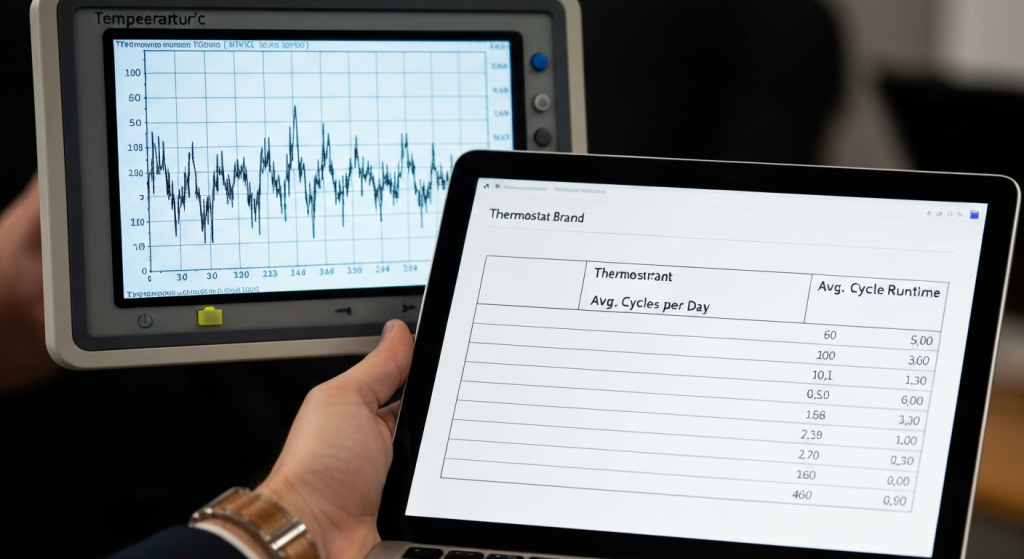
Here’s a simplified table of the average findings from that 8-week test. I’ve focused on the “Learning On” week for the smart thermostats, as that’s how they are advertised to be used.
| Thermostat | Test Condition | Avg. Cycles per Day | Avg. Cycle Runtime |
| Brand A | “Learning” Enabled | 27 | 6.2 minutes |
| Brand B | “Smart” Enabled | 20 | 8.1 minutes |
| Brand C | “Smart Start” Enabled | 17 | 8.5 minutes |
| Brand D | (Control) | 9 | 14.5 minutes |
As I looked at this table, the problem was crystal clear. Brand A was running the furnace three times as often as the old thermostat, for runs that were less than half as long. This was the very definition of inefficiency.
Connecting the Dots: How Short-Cycling Inflated My Utility Bill
Okay, so it cycles more. Is that really costing more money?
Yes. Massively.
The Energy Cost of a “Start-Up”
As I mentioned, every time your furnace starts, it goes through an ignition sequence. The fans purge the system, the gas igniter heats up, the main valve opens, and the burners light. This “start-up” process uses a fixed amount of energy every single time, before the system even begins to effectively heat your home.
Let’s use a simple (hypothetical) number. Say it takes “10 units” of energy just to start up, and then “1 unit” per minute to run.
- Brand D (Good): 9 starts + (14.5 min * 9 cycles) = (9 * 10) + 130.5 = 220.5 energy units
- Brand A (Bad): 27 starts + (6.2 min * 27 cycles) = (27 * 10) + 167.4 = 437.4 energy units
My test data showed that the “smartest” thermostat was on track to use almost double the energy to produce the same amount of heat.
Putting a Dollar Amount on Wasted Cycles
When I got my gas bill after the two-week test of Brand A, the impact was clear. My bill was 18% higher than it was during the two-week test with the “dumb” thermostat (Brand D), even after I adjusted for outdoor temperature differences.
That 18% might not sound like a disaster for a single month, but let’s scale that up. If your normal heating bill is $200, that’s an extra $36. Over a 5-month heating season, you’d have needlessly spent $180.
Your “smart” thermostat would have cost you $180 more than a 10-year-old model, all while putting 3x the wear on your furnace. This is the exact opposite of its marketing promise.
How to Fix Your Smart Thermostat and Actually Save Money (The Exact Settings)
Here’s the good news. You don’t have to throw your expensive smart thermostat in the trash. After my experiment, I spent the next year fine-tuning the settings.
You can make your smart thermostat truly smart. The secret is to go into the advanced settings (the “pro” or “installer” menus) and make it act more like that “dumb” thermostat. You are going to take back control from the aggressive algorithm.
Step 1: Disable “Learning” and “Auto-Schedule”
This is the first and most important step. On a Nest, this is “Auto-Schedule.” On an Ecobee, it’s “Smart Home/Away.” Whatever your brand calls it, turn it off. These features are the root cause of the problem.
Step 2: Find Your “Temperature Differential” (Swing) Setting
This is the golden setting. It’s often hidden in the “Installer” or “Advanced” settings.
- What it is: The “Differential” (or “Swing”) is the number of degrees the temperature must drop below your setpoint before the heat kicks on.
- The Problem: Most smart thermostats have a default differential of 0.5°F or even less. This is what causes hyper-cycling.
- The Fix: Manually change this setting. I’ve found the sweet spot for comfort and efficiency is 1.0°F to 1.5°F (or 0.5°C to 0.8°C).
This one change means if you set your heat to 68°F, it won’t turn on until the house hits 66.5°F or 67°F. It will then run for a nice, long cycle until it hits 69°F or 69.5°F. Yes, this creates a slightly wider temperature range in the house, but here’s the thing: you will not feel it. But your furnace (and your wallet) absolutely will.
Step 3: Adjust Your “Cycles Per Hour” (CPH)
Many thermostats, especially those for heat pumps, also have a “Cycles Per Hour” or CPH setting. This is a hard-limit override.
- The Problem: The default is often 5 or 6, meaning the thermostat allows itself to run 5-6 times an hour.
- The Fix: Set this to a lower number. For a standard gas furnace, I recommend 3 CPH. This forces the thermostat to wait, even if the temperature differential is met, ensuring longer, less frequent cycles.
Step 4: Use “Hold” and a Manual Schedule Like a Pro
Now that you’ve disabled the “learning,” you have to actually program the thermostat. This is what they were always good at!
Set a simple, 7-day schedule. Use the “Away” or “Hold” function when you leave the house. You are now the smart one, not the algorithm. A well-programmed schedule is still the best way to save energy, and it’s backed up by decades of data from sources like the U.S. Department of Energy recommendations.
My Recommended Settings That Reduced Cycling (Without Sacrificing Comfort)
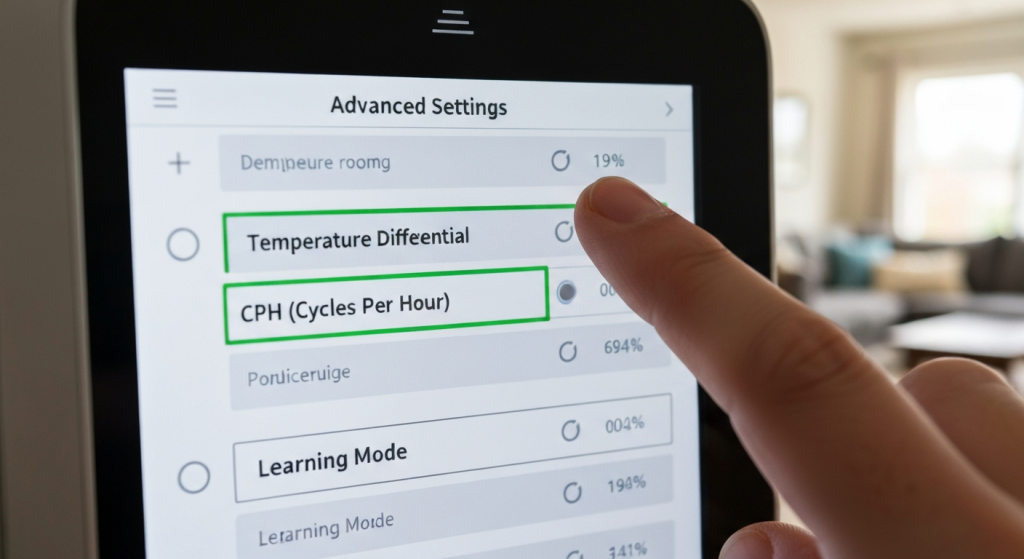
After I “fixed” Brand A with my own settings, its performance completely changed. Here’s a look at the “Before and After” of my 8-week experiment.
| Setting | Factory Default (Brand A) | My “Fixed” Manual Settings |
| “Learning” | Enabled | Disabled |
| Schedule | Auto-Generated | Manual 7-Day |
| Temp. Differential | 0.5°F (approx.) | 1.5°F |
| Cycles Per Hour (CPH) | 5 (default) | 3 (manual) |
| Result: Avg. Cycles/Day | 27 | 9 |
| Result: Avg. Runtime | 6.2 minutes | 14.2 minutes |
I got the exact same efficient performance of my old “dumb” thermostat, but now I still had the smart features I actually wanted: Wi-Fi control, filter reminders, and a nice-looking display.
Why a “Dumber” Thermostat is Sometimes Smarter
What this all comes down to is that the marketing of “smart” has been misleading. We were told the AI was the key, but the real savings have always come from two things:
- Setbacks: Willingly setting the temperature lower (in winter) or higher (in summer) for 8+ hours a day.
- Long Runtimes: Letting the system run efficiently in long, steady cycles.
The “learning” algorithms are actively working against that second point.
Frequently Asked Questions (FAQs)
Is short-cycling really bad for my furnace?
Yes. It’s not just inefficient. It’s the single biggest cause of premature wear on components like the igniter, fan motor, and compressor. It’s trading a $200 thermostat for a potential $1,000 repair bill down the line.
Can I still save money with an Ecobee or Nest?
Absolutely! I still use a smart thermostat in my home (Brand B, with the “smart” features turned off). The ability to easily program a schedule and use “Away” settings is what saves money. Just don’t let the algorithm do the driving.
How do I know if my thermostat has a “differential” setting?
You will almost certainly have to look up the “Installer Manual” or “Advanced Settings” guide for your specific model. They don’t put this in the regular user menu. A quick search for “[Your Thermostat Model] installer settings” will usually find it.
Will making these changes make my home less comfortable?
In my experience, no. A 1.5°F swing is not noticeable to most people. What you will notice is a quieter house, with the furnace or AC kicking on far less often. The air will also be less dry in the winter, as longer, gentler cycles are better at circulating air without rapid temperature spikes.
The Final Verdict: Are Smart Thermostats Worth It?
After all this testing, my answer is a qualified yes.
A smart thermostat is a powerful tool, but it’s not a magical “savings” button. The out-of-the-box “learning” features are, in my experience, flawed. They are designed for a hypothetical “perfect” house and often fail in the real world, leading to short-cycling, higher bills, and frustrated homeowners.
The real value of a smart thermostat isn’t its “brain.” It’s the access it gives you. It makes programming a schedule so easy that you’ll actually do it. It lets you turn the heat down from the airport because you forgot.
So, buy the smart thermostat. But the first thing you should do? Go into the settings, turn off the “learning,” and manually set your differential. Be smarter than your thermostat. Take control of the settings, and you’ll finally get the savings you were promised from the start.


