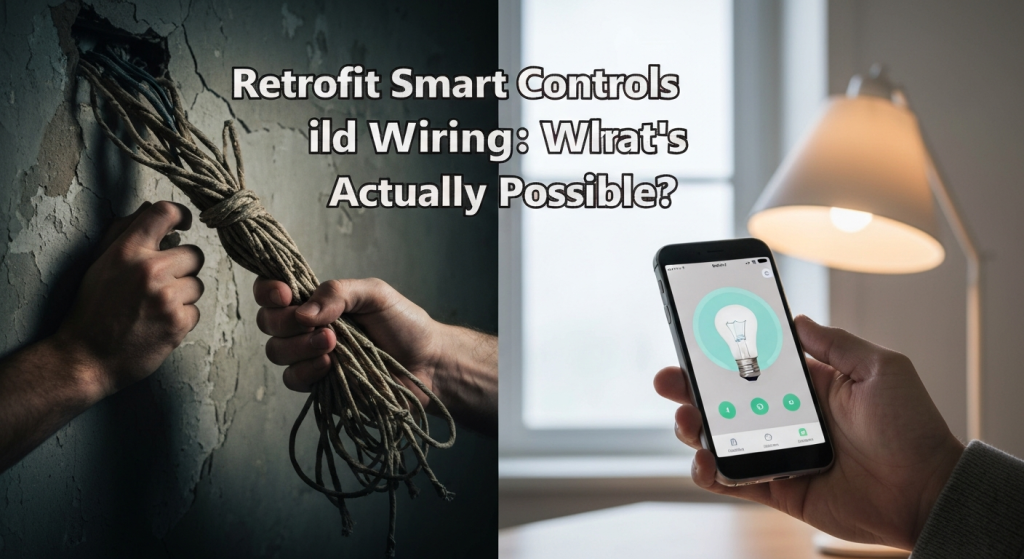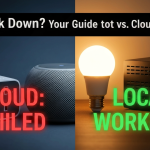Trying to add smart controls to an older home can feel like a battle against history. You see all the sleek, voice-activated gadgets online, but your house, with its 40-year-old wiring, plaster walls, and mysterious junction boxes, just isn’t playing along. It’s a common frustration I see all the time. That dream of saying “Goodnight” and having all the lights turn off hits the harsh reality of two-wire systems and shallow metal boxes. But here’s the good news: you have more options than you think. It just takes a different approach—less “plug-and-play” and more “detective work.”
I’m Mahnoor Farooq, and I’ve spent the past few years diving deep into the world of smart home automation. My passion is figuring out how this new technology fits (or doesn’t fit) into our existing lives and homes. I’ve spent countless hours tracing wires in century-old houses and testing workarounds in my own 1980s build. I’m not an electrician, but I’ve learned from research, hands-on trial-and-error, and helping others navigate these exact problems. My goal is to share clear explanations and practical solutions that actually work in the real world.
Before you can find the right solution, you have to understand the problem. In my experience, retrofitting old homes almost always comes down to three core challenges.
The “Big 3” Challenges of Old Home Wiring
When I first started helping friends and family automate their older homes, I kept hitting the same walls—both literally and figuratively. It’s not that your house is “bad”; it was just built for a different time.
1. The Missing Neutral Wire (The #1 Culprit)
This is, without a doubt, the biggest hurdle.
- What it is: A neutral wire is a “return path” for electricity. It completes the circuit, allowing a device to draw a tiny, constant amount of power.
- Why it’s missing: In many older homes (typically pre-1980s), the wiring for a light switch was simple. The power (the “hot” wire) ran from the panel to the light fixture, and a single “switch loop” dropped down to the switch box. This loop only contained the hot wire and the “switched hot” wire that goes back to the light. The switch just “breaks” the hot connection. There was no need for a neutral wire in the switch box itself.
- Why smart switches need it: A smart switch is a mini-computer. It needs a tiny, constant supply of power to stay connected to your Wi-Fi or hub (like Zigbee or Z-Wave). Without that neutral wire, it has no way to power itself when the light is off.
2. Shallow or Crowded Junction Boxes

Open up a switch box in a 1950s home, and you’ll often find a tiny, shallow metal box. The original switches were simple and small.
A modern smart switch, on the other hand, is a beast. It’s packed with a relay, a Wi-Fi or Z-Wave radio, and other electronics. Trying to fit one of these “fat” switches into a shallow old box, along with the stiff, cloth-covered wires, can be physically impossible. You can’t safely jam it in if it means crushing wires.
3. Lath, Plaster, or Concrete Walls
This isn’t an electrical problem, but a physical one. Newer homes use drywall. It’s easy to cut, patch, and repair. If you need to run a new wire, it’s a relatively simple (though messy) job.
Older homes often feature lath and plaster. This is a much tougher material. It’s brittle, dusty, and can crack in unexpected ways if you’re not careful. In some cases, especially in apartments or mid-century homes, you might even have concrete or brick walls. You are simply not fishing a new wire through solid concrete without a major, costly renovation.
Your First Step: Investigating Your Switches
Before you buy a single gadget, you need to play detective. This is the most important step.
A quick but vital safety warning: You will be opening your switch boxes. You MUST turn off the power at the circuit breaker first. No exceptions. Confirm the power is off with a non-contact voltage tester (a pen-like tool that beeps if it senses live voltage). Safety is the only thing that matters here.
How to Safely Check for a Neutral Wire
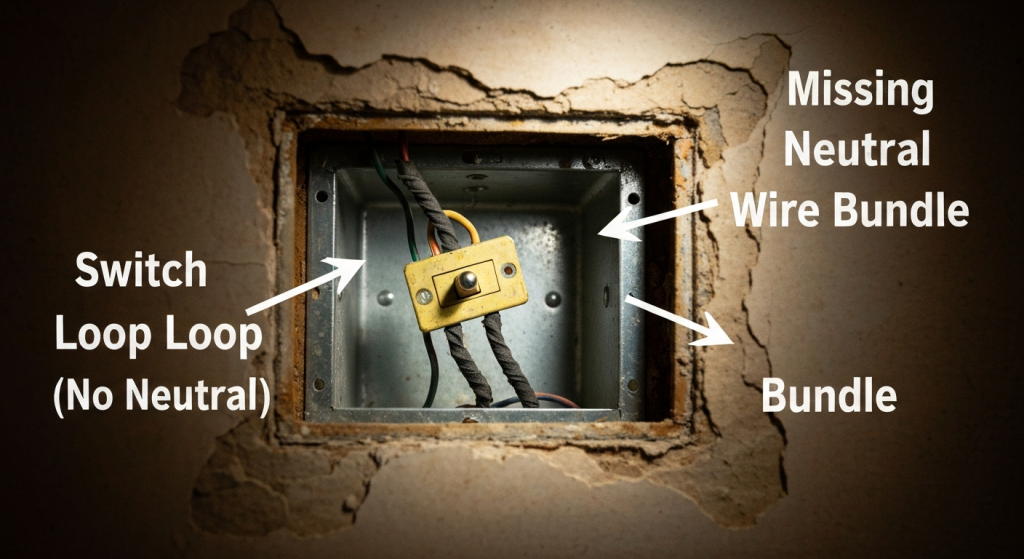
- Kill the power: Go to your breaker box and flip the breaker for the room you’re working in.
- Test it: Use your voltage tester to make sure the switch is dead.
- Unscrew the plate: Remove the faceplate.
- Unscrew the switch: Gently pull the old switch out of the box.
- Look inside:
- You see two black wires (or one black and one white wire both connected to the switch): This is almost certainly a simple switch loop. You do not have a neutral wire. The white wire is being used as a hot wire (it should have black tape on it, but often doesn’t).
- You see a bundle of white wires: If you see a cluster of two or more white wires tucked in the back of the box and connected with a wire nut (but not connected to the switch), congratulations! Those are your neutral wires. You can install almost any smart switch.
Identifying Your Wall Material
You can usually tell by tapping. Drywall sounds hollow and “thuddy.” Plaster is harder, denser, and feels more solid. If you’re drilling a hole for an anchor and hit a hard, crunchy, woody-feeling layer, that’s lath and plaster. This is good to know, as it raises the difficulty of any project that involves cutting or running new wires.
Smart Solutions That Don’t Need a Neutral Wire
Okay, so you’ve done your research and confirmed the bad news: no neutral. Don’t give up. This is where most people stop, but you have excellent, modern options.
Option 1: The “No-Neutral” Smart Switch
These are specifically designed for your exact situation.
- How they work: They “cheat” by trickling a tiny, tiny amount of electricity through the light fixture itself to power their radio. This amount is too small to make an incandescent bulb glow, but…
- The Catch (and the Fix): This trickle-charge can make modern LED bulbs flicker, strobe, or “ghost” (glow dimly even when off). I ran into this in my own hallway. The switch worked, but the lights looked haunted. The fix is usually one of these:
- Use a Compatible Bulb: Some high-quality dimmable LEDs handle this better than cheap ones.
- Install a Bypass/Capacitor: Many no-neutral switches come with a small adapter (a capacitor) that you install at the light fixture itself. This little piece absorbs the trickle-charge and stops the flickering. I’ve found this works on about 90% of fixtures.
- Use a Dimmer (Not a Switch): Many no-neutral options are dimmers, not just on/off switches, as the dimming circuitry is what allows the “trickle” to work.
One of the most reliable (though pricier) systems I’ve worked with is the Lutron Caseta line. Many of their dimmers don’t require a neutral and are famous for their reliability.
Option 2: Smart Bulbs (The Unsung Heroes)
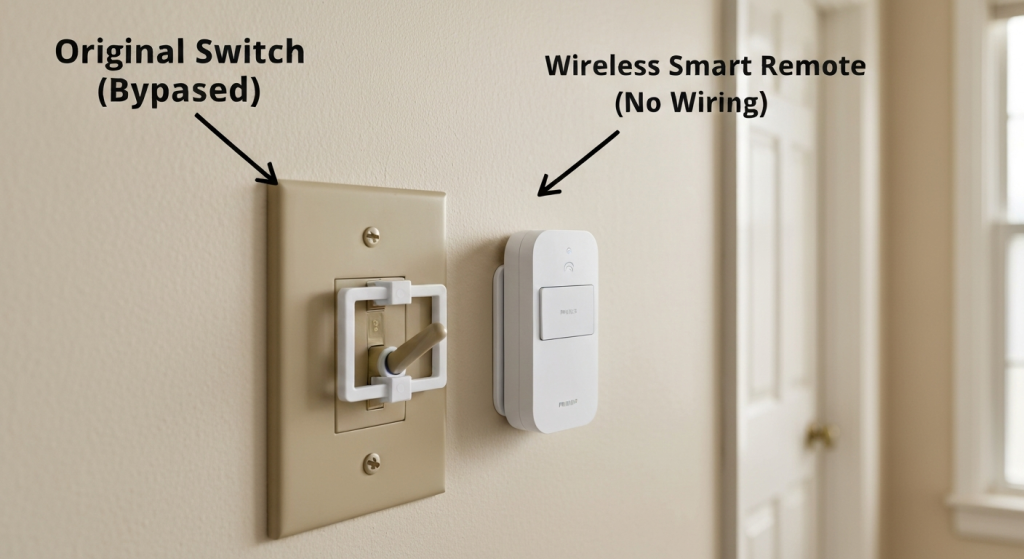
This is my favorite workaround. It’s simple, effective, and completely bypasses the wiring problem.
With smart bulbs (like Philips Hue, Wyze, or others), the “smart” part is in the bulb itself, not the wall switch.
- How it works: You screw in the smart bulb. You leave the “dumb” wall switch in the “on” position permanently. You can even get a little plastic cover to stop people from flipping it.
- How you control it: You control the light entirely with your voice (Alexa/Google), your phone app, or a small, battery-powered smart remote.
- The Smart Remote: This is the key to making it feel natural. You can mount a Philips Hue Dimmer Switch or a Lutron Aurora remote right next to, or even over, the old switch. It looks and feels just like a wall switch, but it’s 100% wireless.
This setup gives you full smart control, dimming, and color-changing (if you want) with zero wiring changes.
Option 3: Smart Plugs
This solution is for lamps and appliances, not your ceiling lights. But it’s so easy it’s worth mentioning. If you want to control a floor lamp or a fan that plugs into an outlet, just put a smart plug (like Kasa or Wemo) between the wall and the device’s cord. It’s a 30-second install and gives you full app and voice control.
When You Have a Neutral, But Other Problems
Let’s say you hit the jackpot and found a neutral wire, but you’re still stuck.
Dealing with Shallow Boxes
You found the neutral, but your new, bulky smart switch won’t fit. You have a few options:
- Smart Relays: These are tiny modules (from brands like Shelly or Sonoff) that you install behind the existing dumb switch. The relay does the “smart” work, and your original switch just acts as a trigger. Because they’re tiny, they often fit where a full smart switch won’t.
- Replace the Box: An electrician can remove the old shallow box and install a modern, deeper “old-work” box. On drywall, this is easy. On lath and plaster, it’s a more delicate job but very doable.
- Use the Smart Bulb Method: Again, this bypasses the box problem entirely.
Wi-Fi vs. Zigbee/Z-Wave in Thick-Walled Homes
This is a lesson I learned the hard way. I was helping a friend in a 1960s home with plaster walls that had wire mesh reinforcement (which is basically a signal-killer).
We installed a few Wi-Fi smart switches. The ones near the router worked fine. The one in the back bedroom was a brick. It just couldn’t hold the signal.
The solution was to stop using Wi-Fi. We switched to a hub-based system (like SmartThings or Hubitat) that uses Z-Wave and Zigbee.
Here’s why that works:
- Wi-Fi: Every device has to talk directly to your router. If the signal is weak, the device fails.
- Zigbee/Z-Wave: These create a “mesh network.” Every powered device (like a switch or plug) acts as a repeater. The signal “hops” from device to device. This is much more reliable in large or thick-walled homes.
| Feature | Wi-Fi (e.g., Kasa, Wemo) | Zigbee / Z-Wave (e.g., Hue, Caseta) |
| How it Works | Each device connects to your home router. | Devices connect to a central “hub,” which connects to your router. |
| Pros | No hub needed. Often cheaper. | Very reliable. Creates a “mesh network” ideal for thick walls. |
| Cons | Can clog your Wi-Fi. Poor signal in large/old homes. | Requires a separate hub (an extra cost). |
| Best For… | Small homes, apartments, or just a few devices. | Older homes, homes with plaster/concrete, or large-scale automation. |
My advice, based on years of this: if you have an older, larger home, invest in a Zigbee or Z-Wave hub. It will save you so much frustration.
When You Must Call an Electrician: The Rewiring Reality
Sometimes, you’ve exhausted all the workarounds. You have an antique fixture, you can’t use a no-neutral switch, and you just want a normal smart switch on the wall.
This is when you have to face the music: you need new wiring.
What “Pulling a New Wire” Actually Involves
This means an electrician has to run a new 3-wire (hot, neutral, ground) cable from your light fixture’s ceiling box down through the wall to your switch box.
- In a drywall home: This is messy. It usually involves cutting a few strategic holes in the wall and ceiling, “fishing” the new wire through, and then patching and repainting the holes.
- In a lath and plaster home: This is significantly harder. The walls are tougher, and the plaster is brittle. It’s a job for an electrician who has experience with old homes. It will be more time-consuming and cost more.
Is the Cost Worth It?
This is a personal call. Getting a single switch box rewired can cost several hundred dollars, depending on the difficulty.
In my opinion, it’s rarely worth it for a single light. Not when you can get 95% of the same functionality by using a smart bulb and a $20 wireless remote. I would only consider rewiring if:
- I was already doing a major renovation on that room.
- The switch controlled a very complex, non-replaceable fixture (like a large chandelier).
- The switch controlled an outlet, and I specifically needed a smart outlet.
For 9 out of 10 situations, the workarounds are the smarter, cheaper, and faster solution.
Frequently Asked Questions (FAQs)
1. Can I install a smart switch in a 2-wire system?
Yes, but you must use a “no-neutral” smart switch. These are specifically designed for 2-wire systems. Be prepared to install the included capacitor at the light fixture if your LED bulbs flicker.
2. Do smart bulbs work with old light fixtures?
Absolutely! As long as the bulb base (e.g., the standard E26 screw-in base) is the same, it will work perfectly. The bulb draws its power just like a normal bulb. The fixture’s age doesn’t matter at all.
3. How do I get smart lighting in a room with only a pull-chain light?
This is a great place for smart bulbs. Screw in a smart bulb, and leave the pull-chain in the “on” position. You can then stick a wireless, battery-powered smart remote on the wall by the door. This gives you a “wall switch” where one never existed, with zero wiring.
4. Are no-neutral switches safe?
Yes, as long as you buy from a reputable brand (like Lutron, Leviton, Inovelli, etc.) that is UL-listed (or certified by a similar safety lab). This means it has been tested for safety. Avoid cheap, uncertified devices from random online sellers.
The Final Verdict: Is a Smart Retrofit Worth It?
Yes, 100%. Don’t let your home’s age discourage you.
You may not be able to use the $15 Wi-Fi switch that your friend put in their new-build condo, but you can build a rock-solid, reliable smart home. The key is to stop fighting your wiring and start working with it.
Your strategy will be different. It will rely more on smart bulbs, wireless remotes, and possibly a good Z-Wave or Zigbee hub. By diagnosing your home first and choosing the right tool for the job, you can get all the convenience of modern automation without the cost and mess of a total rewire.