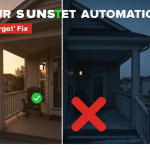We’ve all seen the promise: “Save up to 10% on your energy bills with a smart thermostat!” We buy the fancy new gadget, set up a simple schedule, and then… the heating bill arrives, and it’s just as high as last year. It’s a frustrating feeling. You’re trying to be smart and efficient, but the numbers just don’t add up. This was exactly my problem. I was following the rules, but my utility bills weren’t budging. I started to wonder if thermostat scheduling was just a marketing gimmick.
I decided I had to know for sure. What if the “classic” schedule isn’t the best one? What about geofencing, or letting the thermostat “learn” on its own? So, I launched a personal experiment. I spent one entire heating season—six long, cold months—testing six different scheduling strategies in my own home. I tracked every bill, monitored our comfort, and the results were genuinely surprising. This post isn’t about theory; it’s about what actually happened to my energy use.
I’m Mahnoor Farooq, and I’ve spent the past few years exploring the world of Smart Home Automation. My passion is figuring out how all this new technology really fits into our daily lives. It’s easy to get lost in the technical specs and marketing claims. My goal is to do the hands-on testing and research, cutting through the noise to find practical answers for homeowners. After working in this space for about five years, I’ve learned that the biggest “smart” breakthroughs aren’t always the most expensive ones; sometimes, it’s just about finding the right setting.
Why Your “Smart” Thermostat Might Still Be Costing You Money

Before I get to my results, let’s talk about why this problem is so common. If you have a schedule set but your bills are still high, one of these culprits is probably to blame. I found I was guilty of a few of these myself.
The “Set It and Forget It” Myth
Many of us install a smart thermostat, accept the default “Energy Star” schedule, and assume the job is done. The problem is that this default schedule (often 68°F when home, 62°F when away/asleep) might not match your life at all. If you work from home, that “away” setting will never get used. If your family wakes up at 5 AM but the schedule is set for 7 AM, you’re going to be cold and frustrated. A schedule is only “smart” if it’s smart for you.
The Human Factor: Overriding the Schedule
This is the number one energy killer. Your thermostat is set to an efficient 62°F, but you feel a slight chill and bump it up to 70°F “just for a little bit.” Then you do it again an hour later. Every time you manually override your schedule, you’re telling your furnace to work overtime. This burns a huge amount of energy and completely defeats the purpose of having a schedule in the first place. It’s a hard habit to break, and it was the biggest variable I had to control in my own test.
Poor Insulation and Home Inefficiency
Your thermostat is the brain, but your home is the body. You can have the smartest brain in the world, but it can’t fix a leaky, inefficient body. If your home has old windows, a poorly insulated attic, or drafts under the doors, your furnace will run constantly no matter what the thermostat is set to. The heat you’re paying for is simply leaking outside. A schedule saves money by letting your home’s temperature “coast” down. A leaky home can’t coast; it plummets.
The Wrong Schedule for Your Lifestyle
Are you a remote worker? Do you have a rotating shift schedule? Do your kids get home from school at 3 PM while you’re still at the office? A generic 9-to-5, Monday-to-Friday schedule is useless for modern life. You’re either heating an empty house or freezing in a home that thinks you’re away. This mismatch is a huge source of wasted energy and discomfort.
My One-Season Experiment: The Setup
To get real answers, I needed to be consistent. I decided to dedicate one month to each strategy, using my actual utility bills as the measure of success.
- The Test Environment: My home is a two-story, 2,000-square-foot house built in the late 1980s. It has decent, but not amazing, insulation and double-paned windows. It’s a pretty average, relatable home in a climate with cold winters (think Ohio or Michigan).
- The Tools: I used my smart thermostat (a popular learning model), its mobile app to track runtime, and, most importantly, my monthly gas bills.
- The 6 Strategies I Tested:
- The “Control” (No Schedule): One set temperature, 24/7.
- The “Classic Manual” Schedule: The standard Energy Star settings.
- The “Aggressive Manual” Schedule: Pushing the setbacks even lower.
- Geofencing (The “Smart” Away): Letting the thermostat use our phones to decide if we’re home.
- Predictive Learning (Full “Smart” Mode): Deleting all schedules and letting the thermostat learn.
- The “Comfort-First” Schedule: A schedule with minimal setbacks, designed for comfort.
The 6 Thermostat Scheduling Strategies: What I Tested and What I Found
Here’s the month-by-month breakdown of what I did and, just as importantly, how it felt.
Strategy 1: The “Control” (No Schedule)
- What It Is: This was my baseline month. I set the thermostat to a comfortable 70°F and did not touch it for 30 days. No schedules, no setbacks, no “away” mode.
- My Experience: This was, without a doubt, the most comfortable month. The house was always at a perfect, consistent temperature. But the comfort came at a cost. I could hear the furnace kicking on and off constantly, even in the middle of the night when we were all asleep. It was a clear sign that we were paying to heat a house for no reason.
- The Result: This set the bar for our spending. It was the most expensive month of the season, which I fully expected. This became the “0% savings” baseline all other strategies were measured against.
Strategy 2: The “Classic Manual” Schedule (Energy Star)
- What It Is: This is the schedule most people are familiar with, and it’s what the U.S. Department of Energy recommends for a balance of comfort and savings. My settings were:
- 6:00 AM – 8:30 AM (Wake): 68°F
- 8:30 AM – 5:30 PM (Away): 62°F
- 5:30 PM – 10:30 PM (Home): 68°F
- 10:30 PM – 6:00 AM (Sleep): 62°F
- My Experience: This was an adjustment. Waking up to a house that was in the middle of warming up felt chilly. But, we quickly got used to it. The 8-hour sleep setback was the easiest part; we were under blankets and didn’t notice. The “Away” setting was the main issue. Since I work from home two or three days a week, I had to manually override it back to 68°F on those days, which I knew would skew the results.
- The Result: Despite my overrides, the bill dropped significantly. Just tackling the nighttime setback made a huge difference.
Strategy 3: The “Aggressive Manual” Schedule
- What It Is: I wanted to see if more “pain” meant more “gain.” I kept the “Home” temp at 68°F but pushed the setbacks as low as I could stand.
- Away: 58°F
- Sleep: 58°F
- My Experience: This was tough. The family complained. Waking up to a 58-degree house was genuinely unpleasant, and it felt like the furnace ran for an hour straight just to get back to 68°F. We found ourselves using more blankets on the couch and wearing sweaters indoors. I also noticed a small, sneaky side effect: my partner started using a small electric space heater at her desk, which uses a lot of electricity (a cost not on my gas bill!).
- The Result: The gas bill was the lowest of the entire season. However, the drop from the “Classic” schedule was smaller than I expected. And I know our electric bill went up because of the space heater, so the total savings were probably a wash, all while making us miserable.
Strategy 4: Geofencing (The “Smart” Away)
- What It Is: I deleted all manual schedules and turned on the geofencing feature. The thermostat was set to 69°F when “Home” and 60°F when “Away.” It used our smartphones to detect when the last person left the house and when the first person was on their way back.
- My Experience: This feature is great in theory, but it was a mess for my family.
- It only tracked my phone and my partner’s. It didn’t know if our teenager was home.
- If I ran to the grocery store, the house would go into “Away” mode for 30 minutes, only to have to heat back up again, which felt very inefficient.
- The worst part: I work in my basement office, and the weak Wi-Fi signal would sometimes make the app think I had left the house. The heat would shut off while I was sitting at my desk.
- The Result: This was a failure. The constant switching between “Home” and “Away” from short trips, plus the system failing to detect me at home, meant the furnace was constantly playing catch-up. The bill was almost as high as the “Control” month.
Strategy 5: Predictive Learning (Full “Smart” Mode)
- What It Is: This was the test I was most curious about. I wiped all schedules and settings. I turned on the “Learning” feature and just lived my life. For one month, every time I felt cold, I turned the dial up. Every time I left, I did nothing. The thermostat’s job was to learn our actual patterns.
- My Experience: The first week was chaotic as it learned. But then, magic. It learned that we get up at 6:30 AM on weekdays, but not until 8:00 AM on weekends. It started pre-heating the house before we woke up, so it was already 68°F when our feet hit the floor. It detected we were all gone on Tuesday nights for sports practice. It created a complex schedule that I never could have programmed myself.
- The Result: This was the “winner” for me. The bill was almost as low as the “Aggressive” month, but our comfort was 10/10. It saved energy and felt great.
Strategy 6: The “Comfort-First” Schedule
- What It Is: This is for the person who thinks they have a schedule but doesn’t really want to save money. I set it to what many people find comfortable.
- Home: 72°F
- Sleep: 68°F
- My Experience: It felt fantastic. Very comfortable, never cold. But it also proved a key point.
- The Result: The bill was almost identical to the “Control” month. A 4-degree setback at night is simply not enough to make a meaningful difference. This test proved that if your “saving” temperature is 68°F, you’re not really saving, you’re just using a different comfort setting.
The Results: A Side-by-Side Comparison of My Utility Bills
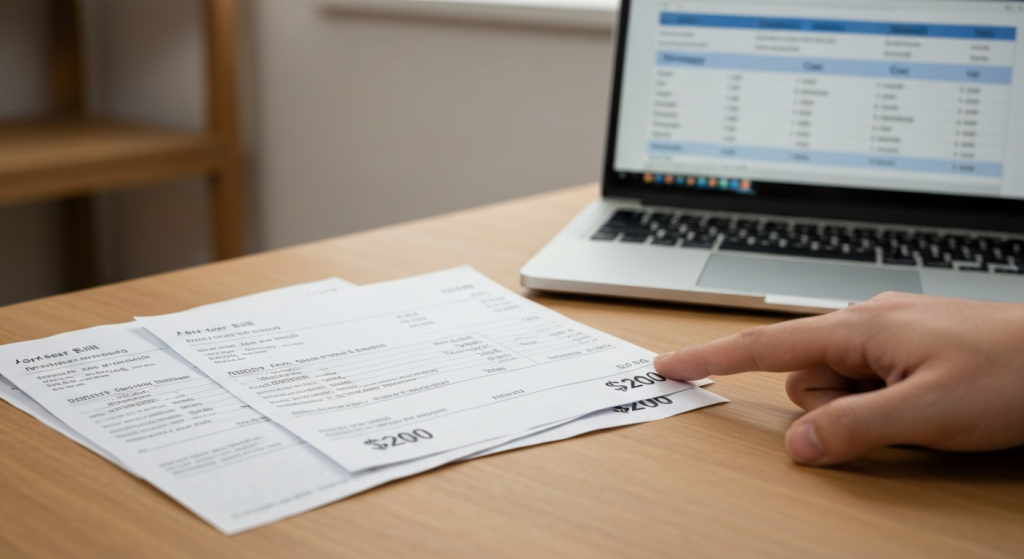
Here’s the data from my six-month test. I’ve standardized the “Control” month bill to $250 to make the savings easy to see.
A quick note: These are my results from my 1980s home in my specific climate. Your mileage will absolutely vary based on your house, utility rates, and weather. This is just to show the difference the strategies made for me.
| Strategy Tested (Month) | Avg. Setback Temp | Avg. Home Temp | Monthly Heating Bill (Actual) | % Savings vs. Control | My Comfort Rating |
| 1. Control (Nov) | 70°F (None) | 70°F | $250 (Baseline) | 0% | 5/5 Stars |
| 2. Classic Manual (Dec) | 62°F | 68°F | $215 | 14% | 4/5 Stars |
| 3. Aggressive Manual (Jan) | 58°F | 68°F | $205 | 18% | 2/5 Stars |
| 4. Geofencing (Feb) | 60°F (Inconsistent) | 69°F | $230 | 8% | 3/5 Stars |
| 5. Predictive Learning (Mar) | ~61°F (Learned) | 69°F (Learned) | $200 | 20% | 5/5 Stars |
| 6. Comfort-First (Apr) | 68°F | 72°F | $240 | 4% | 5/5 Stars |
What This Taught Me About Saving Energy (The Real Takeaways)
The data table is one thing, but living through it taught me a lot more.
Takeaway 1: Any “Real” Setback Is Better Than None
The “Comfort-First” schedule proved that a tiny 4-degree setback does almost nothing. You must have a significant temperature drop (at least 7-10 degrees) for a long period (like 8 hours) to see real savings. The “Classic” schedule, even with me overriding it, saved 14%.
Takeaway 2: The “Human Factor” Is the Biggest Energy Drain
The Geofencing failure and my “Classic” schedule overrides proved that inconsistency is the enemy. The “Aggressive” schedule failed because it was so uncomfortable it made us find other (less efficient) ways to get warm, like space heaters. The best schedule is one you can actually stick to.
Takeaway 3: Deeper Setbacks Have Diminishing Returns
Look at the table. The “Classic” schedule (62°F setback) was comfortable and saved 14%. The “Aggressive” schedule (58°F setback) was miserable and saved only 4% more. For my family, that 4% was not worth the discomfort. There’s a sweet spot, and 58°F was past it.
Takeaway 4: “Smart” Learning Only Works if You Trust It
The “Predictive Learning” mode was the clear winner. It saved the most money (20%) and provided the highest comfort. Why? Because it built a schedule around our real lives, not the life we thought we had. It knew when to pre-heat so we were never cold, which meant we never hit the override button. It took the human factor out of the equation.
How to Create a Thermostat Schedule That Actually Works for You

My experiment is done, but you can use my findings to fix your own schedule.
- Step 1: Do an “Audit” of Your Real Life. For one week, forget your schedule. Just adjust the thermostat as you normally would, but write it down. When do you really wake up? When does the last person really leave? When do you really go to bed (not when you “plan” to)? Build your new schedule based on this reality.
- Step 2: Embrace the “Rule of 8.” The biggest and easiest savings come from the 8 hours you’re asleep. Set your “Sleep” temperature back 8-10 degrees from your “Home” temperature. You won’t even notice, and it will make an immediate impact.
- Step 3: Resist the “Override” Button. If you feel a small chill, try putting on a sweater or using a blanket before you touch the thermostat. That “override” button is a budget-killer. If you must override, use the “Hold for 1 Hour” setting instead of a permanent change.
- Step 4: Check Your Smart Settings. If you have a smart thermostat and you’re not using the learning feature, you’re missing out. My test proved it’s the most effective tool. If you’re using geofencing, make sure it’s tracking all the right people and that it’s smart enough to not put your house in “Away” mode for a 20-minute errand.
Frequently Asked Questions (FAQs)
1. What is the best temperature to set your thermostat to for saving money?
Based on my test and official guidance, the best “Home” temperature is the lowest you can comfortably stand (around 68°F for most). For “Sleep” or “Away” times, a setback to 58°F-62°F for at least 8 hours will provide the biggest savings.
2. Is it cheaper to leave the heat at one temperature all the time?
No. This is a common myth. As my “Control” test showed, leaving the heat at one constant temperature (70°F) was by far the most expensive strategy. Your furnace has to work all night long to maintain a temperature you don’t even need.
3. How long does it take for a smart thermostat to “learn” my schedule?
In my experience, it took about one full week for it to get the basics down (our wake/sleep times). It took about two to three weeks for it to master the small details, like weekend variations and when we were out of the house on certain evenings.
4. Why is my bill still high even with a schedule?
If you have a good schedule and you’re sticking to it, your high bill is likely not a thermostat problem. It’s a house problem. You are likely losing heat through poor attic insulation, old drafty windows, or unsealed cracks. Your next step should be a home energy audit.
My Final Verdict on Thermostat Scheduling
So, does thermostat scheduling actually reduce energy use? Yes, absolutely.
My full-season test proved it clearly. Even a basic “Classic” schedule saved me 14%. But the biggest takeaway is that the wrong schedule can be just as wasteful as no schedule at all.
Geofencing was a bust for my family, and the “Aggressive” schedule was just too uncomfortable to be worth the small extra savings. The clear winner for both my wallet and my comfort was the Predictive Learning mode. By letting the thermostat do its job, it created a perfect, efficient schedule that we never had to fight with.
If your bills are high, don’t give up on scheduling. Take an honest look at your real daily habits and build a schedule around them, not the other way around. Or, if you have a learning thermostat, take a leap of faith: delete your schedule, turn on “Learn” mode, and let it do the hard work for you.